Android OCR Plus Inventory Item Master
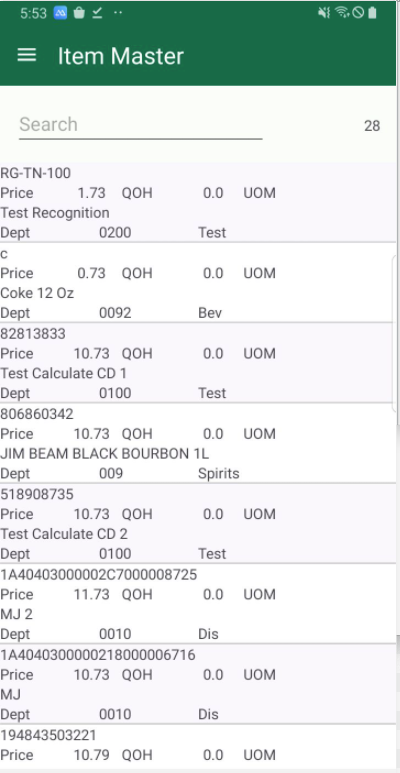
On this screen you review the items that you have loaded into the device to verify entries.
You can can load an item master as follows:
On the settings screen, you can use the button. This button will search the ITEM_MASTER.CSV file on your computer or on my website. If you have changed the Inv IP(host) field on the Settings screen, it will search on your computer, if the field still has my website, it will search on my website.
On the Import Screen, you can use the button. This button will work similar to the button on the Settings screen.
You can manually place a file on the device then type the file name in the Import tFile field and click button. The file need to be place in the directory to which you have granted access on the Settings screen.
You can can load an item master as follows:
On the settings screen, you can use the button. This button will search the ITEM_MASTER.CSV file on your computer or on my website. If you have changed the Inv IP(host) field on the Settings screen, it will search on your computer, if the field still has my website, it will search on my website.
On the Import Screen, you can use the button. This button will work similar to the button on the Settings screen.
You can manually place a file on the device then type the file name in the Import tFile field and click button. The file need to be place in the directory to which you have granted access on the Settings screen.