Android Processing Home
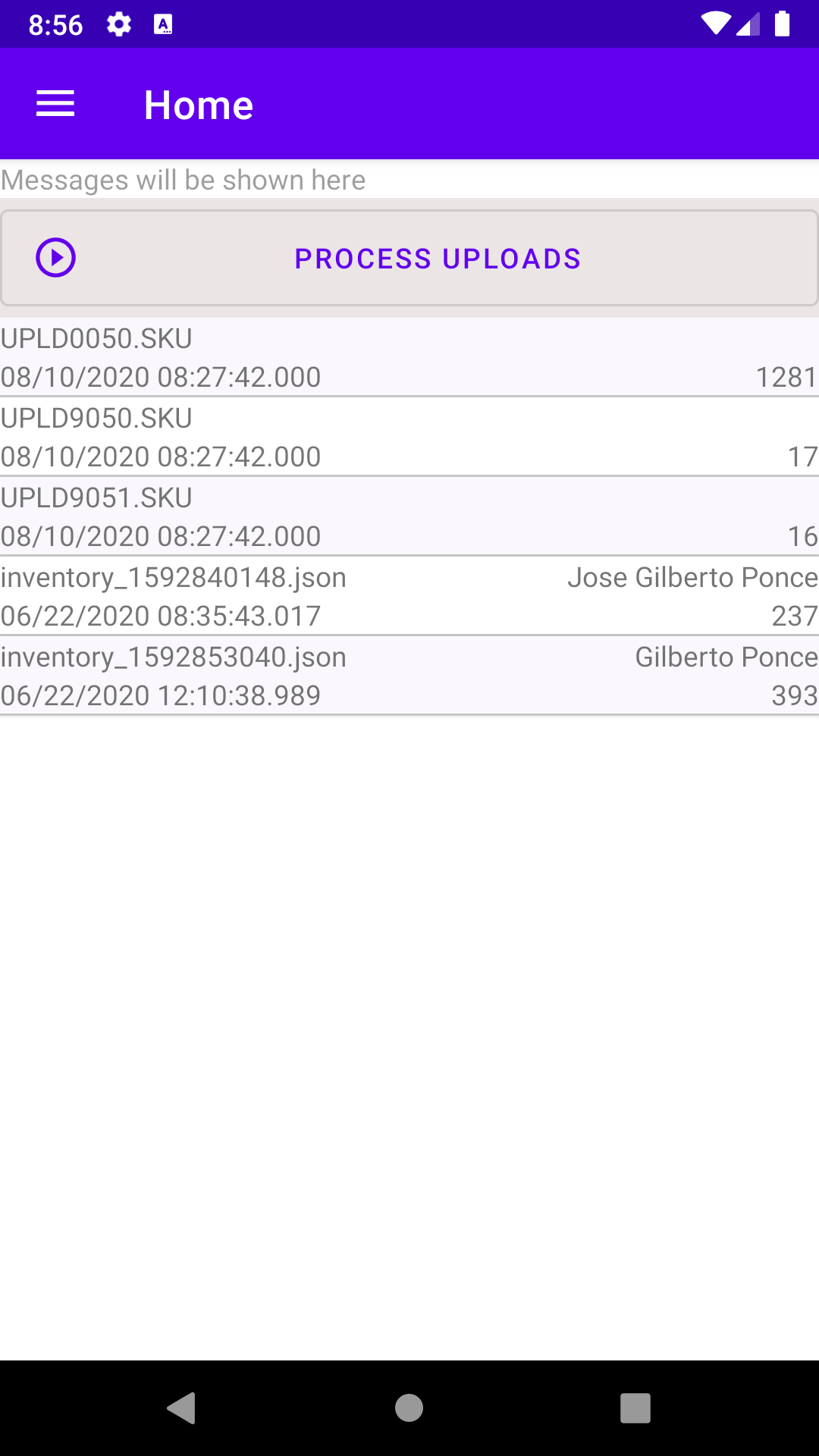
When you first install the Scanned Retail Inventory Processing app, it creates a folder on your device. The folder name is pif.
Inside the pif folder, you will find the itemMaster and uploads folders. The home screen shows files that have been placed in the uploads folder and are ready to be processed. When you tap the button, the app will process all files and add new entries to the database.
The list shows the file name, number of entries, and if available, the auditor/counter's name.
With this app you can process file that are generated with the Android Retail Physical Inventory App and iOS Retail Physical Inventory App.
Besides the files from the apps, you can also process files named UPLDXXXX.SKU files. This files are generated by a different device.
If you tap a row in the list, the app will navitate the the review inventory and show only those items in the file.
Inside the pif folder, you will find the itemMaster and uploads folders. The home screen shows files that have been placed in the uploads folder and are ready to be processed. When you tap the button, the app will process all files and add new entries to the database.
The list shows the file name, number of entries, and if available, the auditor/counter's name.
With this app you can process file that are generated with the Android Retail Physical Inventory App and iOS Retail Physical Inventory App.
Besides the files from the apps, you can also process files named UPLDXXXX.SKU files. This files are generated by a different device.
If you tap a row in the list, the app will navitate the the review inventory and show only those items in the file.